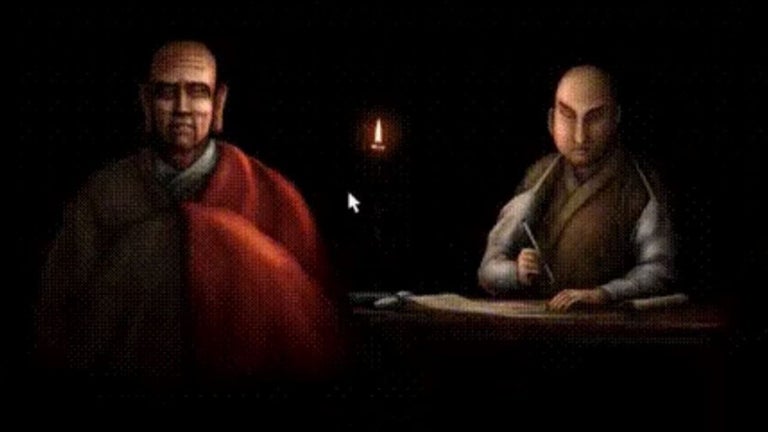WebLabel: A Convenient Sticky Note Tool for Web Pages
WebLabel is a free Chrome add-on developed by tksimsuko that allows users to paste sticky notes onto web pages. With this tool, users can easily jot down notes and reminders directly on the web pages they are browsing.
The main features of WebLabel include the ability to add, save, change the style of, delete, and search for sticky notes on web pages. To add a sticky note, users simply right-click on the desired spot on the web page and select "Add Label." The position, color, and size of the sticky note can be customized to suit individual preferences.
WebLabel also allows users to save their sticky notes locally and adjust the style of the notes, such as changing the background color, border color, text color, and font size. To delete a sticky note, users can hover over it and click on the "x" icon in the top right corner. Additionally, users can search for specific content within their sticky notes by using the search box provided in the WebLabel icon located in the top right corner of the browser.
Please note that when using WebLabel for the first time after installation, it is recommended to refresh the web page. It is also important to mention that WebLabel cannot be used to add sticky notes to websites that utilize iframe tags.
Overall, WebLabel is a useful tool for those who want to conveniently add sticky notes to web pages for easy reference and organization.